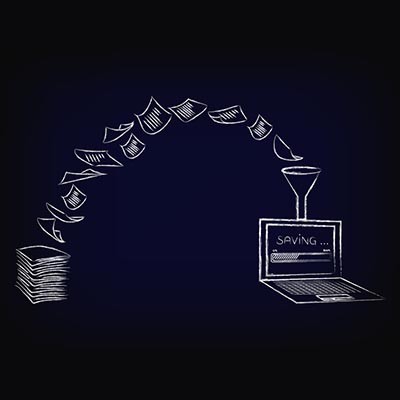The Connection, Inc Blog
In today’s mobile-centric world, portability is becoming more and more crucial to success in business affairs. This phenomenon can easily explain why tablets are commonplace in boardrooms and briefcases. With Apple and Samsung offering two heavy-hitting tablets (the Galaxy Tab S3 and the iPad Pro), we’ve decided to analyze their features head-to-head to find out which is the supreme option for your business needs.
Similarities
These two tablets are similar enough that it makes perfect sense why someone would be torn between the two of them. The display sizes of the Tab S3 and iPad Pro are an identical 9.7 inches. Fans of using a stylus will be happy to know that both devices come with one included, with the Apple Pencil matched by Samsung’s S-Pen. Each device even has a fingerprint scanner located in a similar spot.
However, for our intents and purposes, this is where the similarities come to an end. Even though the iPad Pro does come in a larger size, measuring in at 12.9 inches, we will focus on the 9.7 inch model for the sake of comparison.
Galaxy Tab S3 Specs
The Galaxy Tab S3 features a quad-core, 2.15 GHz Qualcomm Snapdragon 820 processor, and boasts 4 GB of RAM and 32 GB of onboard storage. This storage can be augmented with a microSD card of up to 256 GB. The Galaxy Tab S3 runs Android 7 Nougat, and promises up to 12-hours of battery life. The impressive battery also charges quickly. Some additional options available for the Galaxy Tab S3 include 4G wireless connectivity, as well as a ‘pogo’ connected keyboard. Basically, this is a tablet version of the Samsung Galaxy Note line of smartphones.
iPad Pro Specs
Equipped with the Dual-core 2.26 GHz Twister processor, the iPad Pro offers no external memory accessibility but does have the option for larger built-in storage, with options for 32 GB, 128 GB, or 256 GB of onboard memory and 4 GB of RAM. Powered by an estimated 10-hour battery, the OS can be upgraded up to iOS 10.2. The Pro has 4 onboard speakers. The iPad Pro also has accessories available for separate purchase, including its own Smart Keyboard and Apple Pencil, along with covers and silicone cases.
So, Which Should You Get?
It’s largely a matter of preference. Whichever OS you feel more comfortable with, and what you intend to do with it personally will all influence your selection. If you already use Samsung/Android devices, the Galaxy Tab S3 is a premier tablet that will give you the experience you expect from a top-of-the-line Galaxy device. If you are in the Apple camp, the iPad Pro will meet your expectations, as it’s a souped-up iPad with a lot of new features to meet consumer and professional demands.
Remember, before you equip your staff with mobile devices, you should reach out to the business technology experts at The Connection to help evaluate your network and security to make sure your data remains centralized, backed up, and secure.
When tablets first hit the market, the general prediction was that they would eventually replace PCs as the de facto device for computing, However, based on their steadily declining sales, this prediction seems to be a little off base--but, why? A closer examination provides some insight into why tablet sales have dipped.
If It Ain’t Broke, Don’t Buy a New One
If there’s one thing that is brought everywhere in today’s world, it’s one’s cellular device. Many also habitually carry their laptops with them, if not to the same extent as their phones. These devices can be found in the office, the home, the local cafe, at the airport, at the bus station… really, anywhere that people can be found. However, when was the last time you saw someone walking around with a tablet?
For whatever reason, people tend not to bring their tablet out, which leads to less wear and tear on the device. A device that is gently cradled in one’s lap with one’s feet up will sustain much less damage than one that is brought literally everywhere. It is this difference in usage that gives the tablet its relative longevity, and that prevents tablets from being bought and replaced out of necessity.
Nobody Pressures You to Upgrade
The free upgrades with a contract renewal and the new plans launched by Samsung and Apple, have cemented in the idea of replacing a phone on a regular basis. This is an idea that is not associated with tablets. In addition to the lack of wear covered above, there just isn’t the motivation to upgrade, largely because there aren’t many groundbreaking changes made to them. Looking at the situation frugally, why would someone spend money to replace something that still serves them perfectly well.
Awkward Dimensions
Comparing the sizes of tablets to those of smartphones and laptops, it becomes clearer why someone would more likely opt for one of the alternatives before selecting a tablet. Smartphone displays have become large enough to effectively take the place of a tablet, and convertible touchscreen laptops are essentially a more powerful tablet with more utility. This leaves the tablet in the middle of the road, falling short of user’s needs either way.
Reasons like these have led to tablets falling in popularity when compared to smartphones and laptops. However, there are still plenty of situations where they can prove their usefulness in a business environment; depending on the needs of that business.
To discuss your business’ equipment needs, call The Connection at (732) 291-5938.
Consider for a moment how many documents are floating around your business at any given point. Memos, notes, invoices, receipts, and whatever else you happen to accumulate in the course of business, all floating around the office. This isn’t a great approach, and unfortunately, the classic solution for this, the filing cabinet, isn’t the most effective solution anymore.
However, there are now alternatives to the classic filing cabinet and other now-antiquated document management options that are much better suited to the needs of the modern office. In fact, these solutions are what enable businesses today to effectively go paperless.
As printing has become a more costly endeavor, its associated expenses have begun to absorb a larger piece of a budgetary pie chart. Between the costs of the printers and other hardware components themselves, the materials they use up as they operate, and the costs associated with your staff filing all of this information away, businesses have seen their budgets whittled away. Furthermore, it can be very difficult to locate information that has been filed this way - especially if it was filed incorrectly.
Let’s review some of the solutions that we now have access to, that resolve exactly these pain points.
Document Management
Let’s face facts - one of the biggest weaknesses inherent of hard copies how difficult they can be to find (especially if they’ve been misfiled). However, a document management system makes that much simpler, as digitized copies can be stored in the cloud and searched for. Furthermore, while the reduction of printing costs offers a considerable value to a business, the time saved by this solution assists in making it a worthwhile investment, as all documents are turned into searchable PDF files.
While the initial implementation of a document management system may come at an intimidating cost to some, it quickly proves its worth. This is only made more apparent by the fact that, once the solution is in place, the only costs it creates are the ones needed to support the hosting platform.
Document Digitization
Digitizing documents has been widely adopted in recent years, as it makes it much easier to store and organize them. Not only does this approach make it simpler to store vast quantities of data, it also allows certain documents to be much easier to locate. If a member of your staff ever needs to view a document, all they will need to do is search for the right keywords and there the document will be.
Security
Of course, we’d be remiss if we didn’t discuss how your documents are able to be secured within your document management solution. As it is a cloud-hosted solution, it simply wouldn’t be complete without some kind of access control. Many platforms come with this access control baked-in, some even using biometrics or two-factor authentication. More complete control over your document management system is possible, if you are willing and able to invest in a private cloud database. Once implemented, you and your staff can confidently and securely access any document needed from anywhere that has Internet access.
To learn more about a document management system, or other solutions available to you to assist your business’ operations, reach out to The Connection by calling (732) 291-5938.
News & Updates
Understanding IT
Get the Knowledge You Need to Make IT Decisions
Technology is constantly evolving, and keeping up can feel overwhelming. Whether you want to understand cybersecurity threats, explore automation, or learn how regulations like PCI DSS impact your business, we’ve made it easy to access clear, straightforward insights on key IT topics.
Contact Us
Learn more about what The Connection can do for your business.
The Connection
51 Village CT
Hazlet, New Jersey 07730