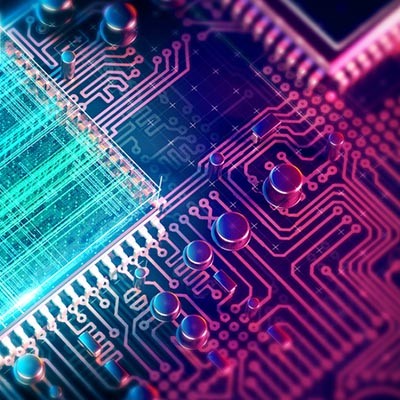The Connection, Inc Blog
In part two of our desktop buying guide, we talk about one of the most confusing specifications you’ll see whenever you purchase a computer. We’re going to demystify memory, also referred to as RAM.
In the first post of this series, we went over how to choose a CPU/Processor when picking out a new desktop. Our main focus is on choosing a desktop for your business or home office, but we did talk about a few options that exist for more high-end computers that can handle video editing and gaming. We’re going to stick with this theme here, especially when it comes to talking about RAM.
RAM (which stands for Random Access Memory) is often just referred to as Memory. It’s often confused with the amount of data your computer can store, but that isn’t the case. RAM is used to temporarily store data so it can be instantly recalled without having to pull it from the computer’s storage. If you wanted to compare it to the human brain, it’s sort of like short term memory.
The amount of RAM you have determines how much you can have going on at once, and how quickly your computer performs when a lot is going on. If you read the first post in this series, you might ask ‘hey, isn’t that also what the CPU does?’ and you wouldn’t be wrong. The CPU handles instructions. It processes the data that the RAM holds. More RAM means a bigger stack of data that the CPU can quickly process, and a faster CPU means the CPU will process the data faster. They go together.
How Much RAM Does My Computer Need?
The nice thing about buying a desktop these days is you have pretty limited options as far as RAM goes. That isn’t to say there aren’t dozens of brands with their own clock speeds and special features that you can pick and choose from, but PC manufacturers handle all that for you.
If you were building your own PC at home, or customizing a PC on a site that lets you choose from a wide variety of types of RAM, things will feel more complicated. If that’s the case, this guide probably over-simplifies things for you, but you’ve probably figured that out by now.
When buying a new preconfigured desktop (or laptop), the speed and type of RAM is typically figured out for you based on the manufacturer's model. The real thing you need to look for is how much RAM is included in the device.
The Scrimping Budget End - Generally speaking, the smallest amount of RAM you will typically see for a Windows 10 device is 4 GB (Gigabytes). You can technically get Windows 10 to run on less, but we wouldn’t recommend it for most desktops. Even 4 GB is pretty meager; you won’t be able to do much very quickly on that device. We’re talking very light document editing, and web surfing. Even then, you’ll need to be gentle and not expect much out of your system.
The Low-End - Most ‘budget” PCs start with 8 GB of RAM. This is plenty to run the operating system and handle some light office work. Editing documents, looking at photos, and surfing the web should work fine. Much more than that will likely tax the system.
The Mid-Range - Even on a budget, check to see if the desktop can be upgraded to 16 GB of RAM. Often the price difference isn’t very significant, and you’ll be able to get more out of your investment. Often, when older computers start to feel slow for our clients, we’ll upgrade the RAM by doubling it for a low-cost way to get more life out of the system.
What’s nice about having 16 GB of RAM is that this is also the entry-point for gaming systems. We’re not saying that 16 is the magic number, but if you are willing to pay a little to reach it, you’ll likely be in pretty good shape if the rest of your computer can handle what you throw at it.
The High-End - Like everything else, this is where we can really push the ceiling up. For example, the new Mac Pro is boasting that it’s capable of supporting up to 1.5 TB of RAM (That’s a whopping 1500 GB). At the time of writing this, no pricing has been made available for configuring the Mac Pro with 1.5 TB of RAM, but rumors say it could cost up to $20 grand.
If you are designing a gaming rig, a video editing system, or a server, you start to get into the realm of more than 16 GB of RAM. Once you get much past 32 GB of RAM (the next tier) it’s time to leave Best Buy and start consulting with an expert (no offense Geek Squad).
Final Thoughts on RAM
Often, you can upgrade your RAM later, depending on the device. This is more likely in desktops and less likely in laptops.
When in doubt, never settle for less than 8 GB and typically try to shoot for 16 GB.
We hope this guide was helpful! Be sure to check out part 3 in the next couple of days, and if you need any help when it comes to purchasing computer equipment for your business or keeping your existing computers running smoothly, give us a call at (732) 291-5938.
Are you looking to purchase a new desktop for your business (or for home)? We’ve put together this handy guide to help demystify the computer-buying process. This is the first part of five in our series, selecting the right CPU.
First, Determine the Computer’s Role
You can narrow down your search a whole lot just by deciding exactly what you want the desktop for. There are many major differences between a computer suitable for someone in your billing department and for someone who needs to edit video.
For the sake of this article, we’re going to focus a little more on the lower-to-medium end, because as you get into audio/video production or gaming, the roof can be raised to almost no limit.
Remember, You Can Usually Upgrade Down the Road, But...
A desktop computer that is designed for basic office work can usually be upgraded, but don’t expect to take a low-end desktop and upgrade it to a high-end gaming system. Laptops are a whole different story. Some can be upgraded a little, others can’t, but as a rule of thumb, assume you won’t be turning a low-end laptop into a high-performance rig.
Making Sense of the Specifications
When shopping around, you’ll typically see a few components listed on the desktop’s spec sheet. Let’s talk about one of the big specifications to pay attention to, the CPU.
CPU/Processor
The CPU determines, in essence, how much your computer can do at once and how quickly it does it. There are two brands you’ll run into; Intel and AMD.
Intel has tried to simplify this otherwise complicated specification by tiering out their CPUs, the Core i3, Core i5, Core i7, and Core i9. The higher the number, the more powerful the CPU is. AMD is starting to follow a similar path to simplify their naming convention, but both brands make both low-end and high-end CPUs. Let’s look at some of the most common you see today:
Intel Core i3 - This tier is okay for real low-end work. We’re talking editing documents, checking email, and surfing the web. The latest generation of Core i3 processors are strong enough to handle streaming video services like YouTube and Netflix without too much trouble.
Intel Core i5 - The i5 will do what the i3 can do a little faster, and you’ll have no problem streaming a little video, doing some light photo editing, and maybe playing a game or two if it isn’t too taxing on your system. This is a pretty solid choice for the typical office workstation.
Intel Core i7 - This is where the price starts to climb. Core i7 CPUs are geared towards high-end systems for video editing and gaming.
Intel Core i9 - The i9 tier is fairly new, and at this point is pretty overkill for what most people need out of their desktop. If you are building out a computer for 3D animation, rendering, gaming while streaming, scientific calculations, etc., then this might be the way to go, but the price tag for this CPU alone can be several thousands of dollars.
AMD Ryzen 3 - AMD’s low end model is, to simplify things, on par with the Intel Core i3. You’ll be able to edit documents and surf the web, but not a whole lot else without straining the system.
AMD Ryzen 5 - Conveniently enough, the Ryzen 5 is in about the same tier as the Intel Core i5. You’ll pay a little more than the Ryzen 3, and get some more performance out of your desktop. Expect to handle typical office work, stream video, and light photo editing and gaming.
AMD Ryzen 7 - Seeing a pattern? The Ryzen 7 is AMD’s answer to the Intel Core i7. Just like the i7, the cost of the CPU starts to climb pretty significantly compared to the lower-end models.
AMD Threadripper - Here’s where we get into overkill territory for most use. The Threadripper is designed for heavy loads like 3D animation, gaming while broadcasting your stream, and other intense computing that a typical workstation doesn’t tend to experience.
When Does the GHz Matter?
The nice thing about Intel and AMD arranging their CPUs into tiers is that you can almost always ignore the clock speed. When helping non-technical friends and family pick out a computer, I always tell them that the CPU speed, which is measured in gigahertz, is for nerds to care about. The higher the number, the faster the CPU, and the more it costs. Until you get to the point where you are building a server or high-end gaming PC, you can definitely just worry about the tiers instead of the GHz.
Does the Number of Cores Matter?
Cores are the number of processors built within the main processor. Typically, shoot for at least four cores unless you are on a serious budget. For gaming and video editing and higher-end tasks, more cores can start to matter, but even then, most of the time it caps off at eight. There are processors out there with dozens of cores, but typically these are designed for servers or specific situations.
One more tip: Usually, getting last generation’s CPU doesn’t save you much money, and as long as you get something recent you should be good. You don’t need to get bleeding edge or wait for the next line of CPUs to come out either, unless you are really trying to hit the very peak of high-end performance and are willing to spend top dollar to make it happen.
Next time, we’ll demystify other pain points of the desktop buying process! Keep in mind, if you need help purchasing computers for your business, don’t hesitate to reach out to The Connection. You can call and talk to one of our experienced IT professionals at (732) 291-5938.
We’re on to part three of our Desktop Buyer’s Guide. When comparing all of your options when shopping around for desktops, one of the main features you’ll see is how much storage they have. We’ve seen this with smartphones and tablets as well - you can buy an iPhone with 64 GB (gigabytes) of storage or 128 GB of storage, etc.
News & Updates
Understanding IT
Get the Knowledge You Need to Make IT Decisions
Technology is constantly evolving, and keeping up can feel overwhelming. Whether you want to understand cybersecurity threats, explore automation, or learn how regulations like PCI DSS impact your business, we’ve made it easy to access clear, straightforward insights on key IT topics.
Contact Us
Learn more about what The Connection can do for your business.
The Connection
51 Village CT
Hazlet, New Jersey 07730