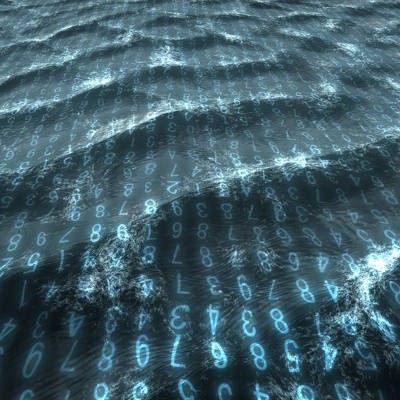The Connection, Inc Blog
While it’s certainly a bummer to have your smartphone stolen, it’s even worse if the thief accesses your data. To help prevent this nightmare scenario, security professionals have developed some clever solutions.
Enter the Wrong Password and Have a “Theftie” Taken
Having smartphones equipped with front-facing cameras has led to the cultural phenomenon known as the selfie. For thieves that steal a smartphone and enter the wrong lock screen password, a device equipped with a “theftie” security app will take a less-than-flattering picture of the thief in action, and then upload the picture to the device’s cloud storage account or email inbox.
Depending on which theftie app you go with, some pictures will even include a map of where the picture was taken. Newer versions of iPhone come with the theftie security feature. If your smartphone doesn’t have this feature, then you can download it easily enough from any app store.
Use the Wrong Gestures and Get Locked Out
One security technique currently under development is the ability to identify unauthorized users by how they interact with the phone. Researchers at Ben-Gurion University of the Negev have successfully used the technique in trial runs to lock out unauthorized users in as little as 13.8 seconds (which isn’t enough time for a thief to access sensitive files).
The idea behind this clever security feature is that every user interacts with their own phone in a unique way. To determine if the user is authentic or not, the technique takes into consideration a variety of factors, such as the pressure, frequency, and speed of touch for the application used, how much electricity is used, and the previous 30 seconds of recent history. Seeing how a thief would be unfamiliar with the layout of a stolen phone, they would navigate the device in ways that are uncharacteristic of the phone’s owner and subsequently be locked out. On average, researchers have found that it takes 35 touches for the feature to lock out a thief.
Remotely Wipe Your Device’s Data
This last mobile security solution should only be turned to if you’re absolutely sure that your phone is stolen. When activated, this procedure will remotely wipe all of the personal data on the device, essentially leaving it with only the data that was on the device when it was brand new.
For mobile devices connected to your company, the best way to remotely wipe a missing device is through your mobile device manager. If you don’t have this solution, or if you don’t know how to use your MDM tool to remotely wipe your device, then reach out to The Connection for help. Also, depending on your phone’s service provider, you may be able to have your provider remotely wipe the stolen device by simply calling them and confirming your identity.
Considering how valuable your data is and how devastating it would be if it ended up in the wrong hands, it’s easy to see how being proactive about backing up your device’s data to the cloud will end up saving you a lot of trouble, should your device become lost or stolen. The Connection can assist you with this, as well as with other security measures that will keep your data safe in a worst-case scenario. To learn more, call us today at (732) 291-5938.
It’s time to face the fact that those times when your technology acts up, you don’t have the time to spare waiting around for the issue to just go away...you need to react. Many small businesses just don’t have the means to maintain an in-house IT resource to solve their problems. What if we can offer you a different solution.
Putting together your workforce is something that requires painstaking attention to detail. You found workers who are willing to work as hard as possible to further your organization’s goals. Yet, you have to remember that even the most perfect employees are still human, and that they can make mistakes and can put the organization’s data at risk. User error is a common problem, and it is one of the most important things to keep in mind while you set up your information systems.
Your business relies on its data to succeed, which lends itself to the fact that your organization needs to have some sort of security measures put into place to guarantee its safety. 2018 is thought to be the year of ransomware, so it stands to reason that your business should prepare to deal with it. One of the best ways to deal with ransomware is to make sure that your company has a plan to restore data affected by said ransomware.
Explaining Ransomware
Perhaps one of the most brutal developing threats, ransomware is a type of malware that can encrypt the files found on a device so that they’re inaccessible by the user. The instigator of the attack will then demand payment for the files to be decrypted. Thanks to the notoriety and relative success of ransomware campaigns like Petya, WannaCry, and Cryptolocker, these types of attack are on the rise.
The Future
Ransomware will only continue to increase in popularity throughout the rest of 2018. One of the key focal points for ransomware-using cybercriminals is efficiency, as well as creating initiatives and campaigns that will work throughout the year. 2017 saw the rise of readily available ransomware kits that allowed anyone to implement ransomware without knowing the technical details behind it. There were even ransomware-for-hire services offered to those who wanted to use it without going all-in on the campaign themselves. Either way, the end result was to make ransomware more accessible for those who wanted to take advantage of it. It’s not beyond the realm of possibility that ransomware will use more advanced technologies in the future, as well. Artificial intelligence and machine learning could potentially allow for more effective means of ransomware distribution, which could become a bigger problem down the line.
But Ransomware Isn’t the Only Issue
There is much more out there than just ransomware, though. The most dangerous threats are often the office mainstays. Your business’ data will always be at risk due to its users--the ones who rely on it most. Even if they don’t intentionally put the data in harm’s way, the end result is the same. All it takes is one accidental deleting of important data to throw your business out of whack.
Despite the overwhelming odds stacked against you, it’s just as likely that your organization will suffer from a hardware failure as a hacking attack--perhaps even more likely, as there are some circumstances beyond your control regarding hardware failure. If a natural disaster strikes, for example, there’s little you could do to actually stop a hurricane or a power surge.
Solving the Problem
The best way to prevent unexpected troubles like a natural disaster, data breach, or hardware failure is to implement a data backup and disaster recovery solution from The Connection. We can provide you with a solution that can regularly update backups and make changes to them as often as every fifteen minutes. This minimizes data loss and allows you to restore backups within a moment’s notice.
To learn more, reach out to us at (732) 291-5938.
Data management is exceptionally important for any business, and companies that use the cloud in any sort of capacity need to be considerably more cautious in the way that it’s managed than a business that only hosts data on an internal server or network. The cloud makes things more complicated at times, but if managed correctly, it can lead to unprecedented efficiency for your organization.
As digital systems have been adopted by more businesses, data has become a bigger tool. This is due to businesses having the initiative to direct this data into creating strategy. Today, data services are a desirable component for a business to embrace. Let’s take a closer look at how businesses are expanding their use of their data.
When you delete a file off your PC, or your hard drive becomes corrupted, you just take for granted that the data is gone in perpetuity. That isn’t the case at all, and it can present problems for businesses and individuals alike. The thing is that it’s deleted, it’s gone, it ceases to exist, because you deleted it with your own hands.
However, depending on the method of deletion, your files may still be intact and ready for a hacker to steal. We’ll walk you through what happens when you delete a file so that you’re more aware of the way your computer stores data on its hard drive or network.
Deleting a File
When you delete a file from your computer, it will be moved to your Recycle Bin. You might think that the files are gone forever, but that’s absolutely not the case. The only thing that changes is the location of the file. You can still open it and everything included with it is intact. Even deleting the file from the Recycle Bin isn’t going to be enough. Deleting the file simply eliminates the file’s link to a name. After this, the space once held by the file is labeled as “free,” but it’s not overwritten.
The file data is still available, but since it’s marked as free by the system, it can be overwritten and used to store other files. The data from your previous files won’t be truly gone until you replace it with other data--which, if you’re using a large amount of storage, will take a long time to fill up. The reason for this is simple: you don’t want to ever be anywhere close to maxing out your available data storage.
What About Cloud Storage?
Let’s say that you use Google Drive or Microsoft OneDrive for your data storage needs. What happens when you delete a file from your account’s drive? You might wonder if the cloud provider stores information that you delete behind your back. Well, the truth is that these cloud providers do keep your deleted files for a few days after the initial deletion, mostly just in case you have made a mistake and need to correct it. After that, if you are a consumer-grade cloud customer, you’re likely out of luck for getting any deleted data back.
Business cloud storage solutions are another story altogether, though. If you are a business customer of any notable cloud provider, it’s likely that your deleted data will be stored for as long as you would like it to be--assuming you want it deleted at all. Depending on your business’s needs, you may have other plans in mind. The Connection can equip you with a data storage system that can help you keep your business’s data under control, whether you want to store it forever or keep it from being recovered, even when it’s deleted. To learn more, reach out to us at (732) 291-5938.
 A network is arguably one of the most important assets that your business has. It keeps your team connected to crucial information and mission-critical applications. This is perhaps why it’s so irritating when your network acts up. You should be on the lookout for even the slightest problem with your network, as even a small change could be a sign of bad things yet to come.
A network is arguably one of the most important assets that your business has. It keeps your team connected to crucial information and mission-critical applications. This is perhaps why it’s so irritating when your network acts up. You should be on the lookout for even the slightest problem with your network, as even a small change could be a sign of bad things yet to come.
 You’ve heard about a ton of high-profile hacks over the past few years, and it’s important to note that these numbers will only continue to climb. A recent incident involving Time Warner Cable, a large ISP in the United States, shows the world that even huge companies that specialize in providing Internet for users can suffer the embarrassment of a data breach.
You’ve heard about a ton of high-profile hacks over the past few years, and it’s important to note that these numbers will only continue to climb. A recent incident involving Time Warner Cable, a large ISP in the United States, shows the world that even huge companies that specialize in providing Internet for users can suffer the embarrassment of a data breach.
 If you don’t already have a backup solution put in place, no time is better than the present to consider what it would cost your business if you were to lose everything in one fell swoop. There are plenty of ways you can back up your data, but the reality of the situation is that if you were to lose your business’s information, you wouldn’t be able to continue operations. It would put the entire future of your company in jeopardy, so you need to be absolutely certain that your backup and disaster recovery solution is fool-proof.
If you don’t already have a backup solution put in place, no time is better than the present to consider what it would cost your business if you were to lose everything in one fell swoop. There are plenty of ways you can back up your data, but the reality of the situation is that if you were to lose your business’s information, you wouldn’t be able to continue operations. It would put the entire future of your company in jeopardy, so you need to be absolutely certain that your backup and disaster recovery solution is fool-proof.
 One of the most vital parts of your network security is a firewall. This is generally your first line of defense against the myriad of threats that can be found while online, and are instrumental to comprehensive network security. Despite this common knowledge, some folks might not understand specifically what a firewall does to keep your systems safe.
One of the most vital parts of your network security is a firewall. This is generally your first line of defense against the myriad of threats that can be found while online, and are instrumental to comprehensive network security. Despite this common knowledge, some folks might not understand specifically what a firewall does to keep your systems safe.
News & Updates
Understanding IT
Get the Knowledge You Need to Make IT Decisions
Technology is constantly evolving, and keeping up can feel overwhelming. Whether you want to understand cybersecurity threats, explore automation, or learn how regulations like PCI DSS impact your business, we’ve made it easy to access clear, straightforward insights on key IT topics.
Contact Us
Learn more about what The Connection can do for your business.
The Connection
51 Village CT
Hazlet, New Jersey 07730